Getting Started
Thank you for taking the time to look at the AirMapDotNet SDK! Before you can start using the SDK, there are a few things you need to do first.
Prerequisites
AirMap Developer Account
Before you begin, you will need to sign up for a developer account to create an API key so you can begin to make API calls. Here are the steps to getting an account:
- Sign up for a free AirMap account on the Developer Portal.
- Apply to become a developer. This may take several days.
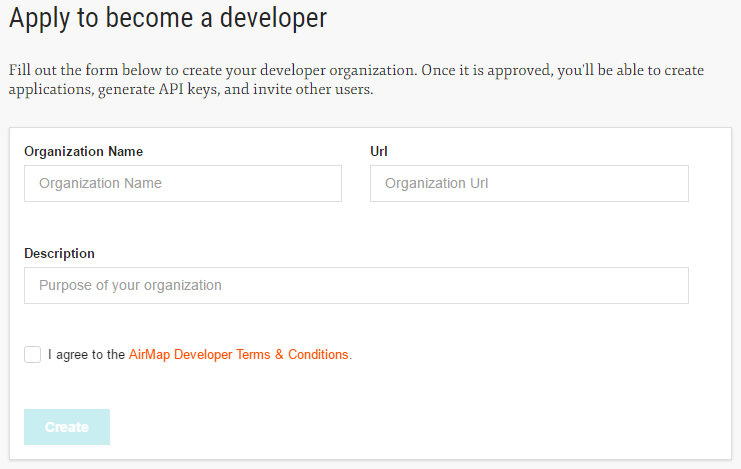
- Create a new application.
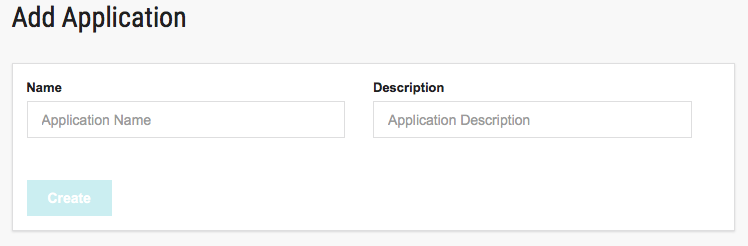
- Generate an API key.
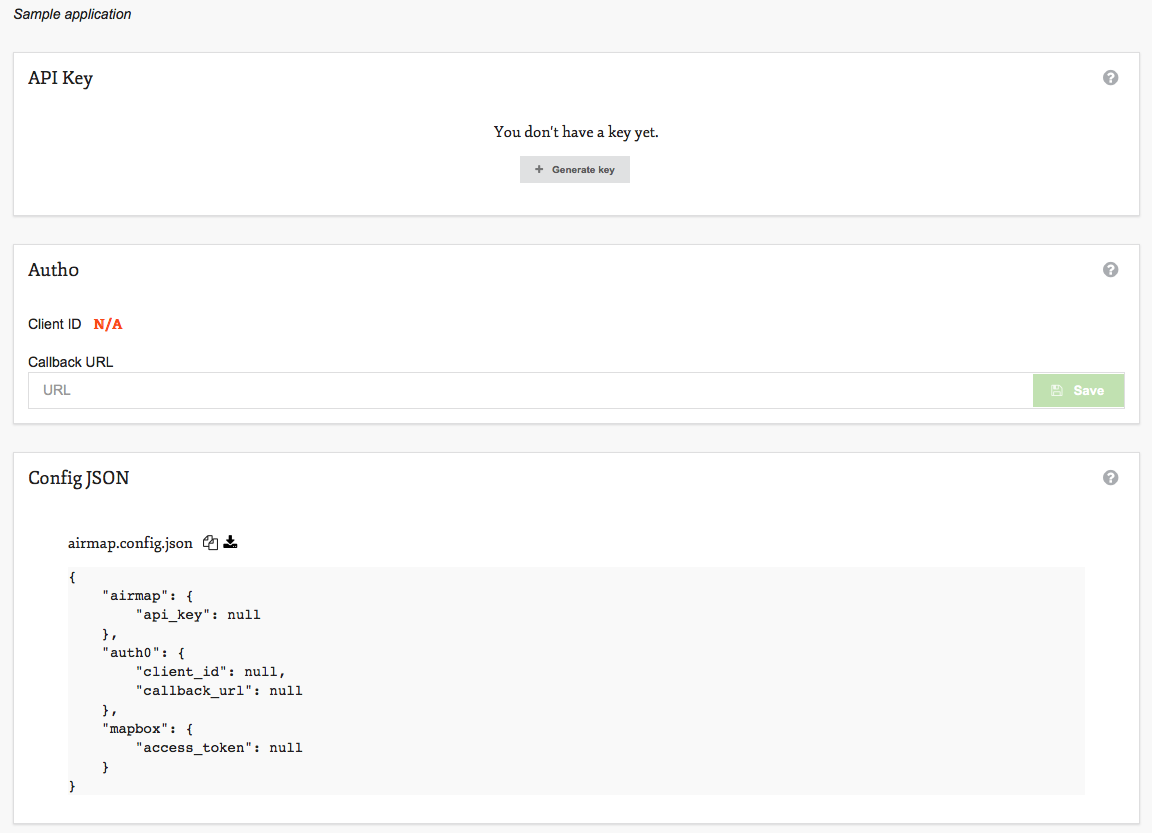
Install AirMapDotNet
To install AirMapDotNet, simply run the following command in the Package Manager Console:
Install-Package AirMapDotNet
Or install the library from NuGet using the following command:
nuget install AirMapDotNet
Test the SDK
First, download the airmap.config.json file from your dashboard and place it in the project's working directory.
Then, load the file using APIConfiguration.LoadFromFileAsync.
Finally, create a new AirMap instance with the configuration and explore to your heart's content!
APIConfiguration config = await APIConfiguration.LoadFromFileAsync("airmap.config.json");
AirMap am = new AirMap(config);
Manufacturers[] manus = await am.GetManufacturers();
If the code above does not produce an AirMapException, you're good to go!